Description
Smart Air Quality Monitor Know your air quality with highly accurate indoor air pollution monitor
How To Connect Device To Mobile App?
Follow the below 7 steps to connect your monitor to a mobile app with WiFi configuration and get readings on the dashboard.
STEP 1: Download “AQI India” app from app store and create an account
STEP 2: Keep your device on the graph screen by pressing the button
STEP 3: Long press the button on device graph screen untill QR code screen comes
STEP 4: Go to “My Device” & add device and choose the device on App
STEP 5: Scan the QR code or device ID by the App
STEP 6: Turn ON WiFi and configure password on App
STEP 7: Device connected and get data on the dashboard
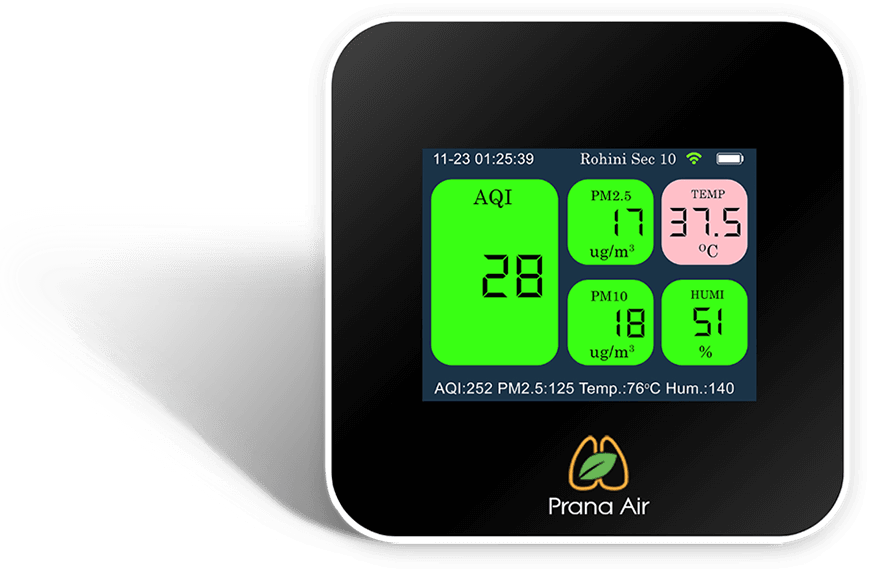







Reviews
There are no reviews yet.