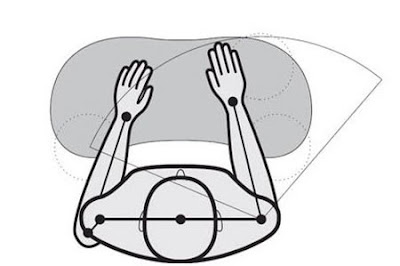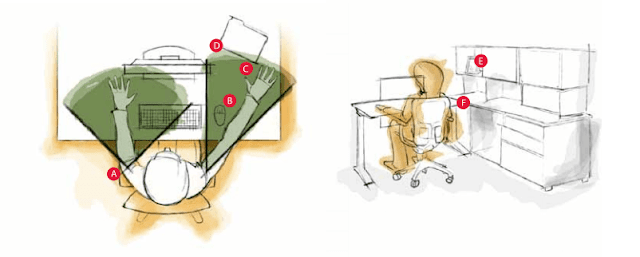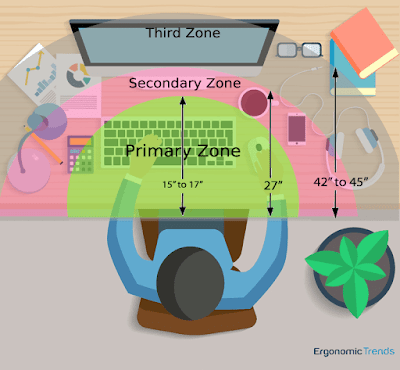The Importance of Appropriate Reach Zones and Storage Placement in Office
Maintain a Healthy Posture
The way you arrange your computer accessories and desk equipment can have a great impact on your posture and well being. Imagine you own the perfect workstation: a highly ergonomic office chair, height-adjustable desk and a flexible monitor arm; however, you still get some pins and needles in your arms or have a stiff shoulder, or both.
This may be caused by excessive leaning and twisting due to the incorrect position of the accessories on your desk. This is why we want to talk about the appropriate reach zone.
Primary zone
[A]. Elbows should be fairly closed to the body and shoulders relaxed with little to no touch required.
[B]. Include frequently used items – such as keyboard and mouse.
Secondary zone
[C]. Posture allows for more reaching with the arm stretched out from the body
[D]. Include items that the worker will use less frequently throughout the day or for a shorter duration, such as large binders or manuals.
Tertiary zone
[E]. Posture allows reaching with the arm stretched out from the body and bending at the waist. Placing items in this zone should be avoided if at all possible
Storage
[F]. Storage under the work surface should not limit the adjustability of the work surface or interfere with leg clearance or movement
HELPFUL STORAGE TIPS
- Only items that are used infrequently should be placed in storage.
- Must not be located behind the monitor or limit height of monitor.
- Should be easily accessible and within reach
- To avoid excessive reaches across the work surface storage should not be located in a far corner.
- Overhead storage should only contain items light enough for the worker to safety lift down with one hand
- Overhead storage should not be used for large, bulky,heavy or clumsy items.
The Importance of Appropriate Reach Zones and Storage Placement in Office